Help & Support Swizzonic
Updating domain header data
In this article, we will describe how to update the domain header data in an easy and intuitive way.
Some data can be modified directly from your control panel, by filling in the appropriate forms that will be presented to you.
We will then show you how
- Modify owner and admin personal and residence data
- Proceed with a change owner
- Change assignee and data for non-common domain extensions
- Access your customer area on https://www.swizzonic.ch.
If you do not remember how to do this, follow this guide.
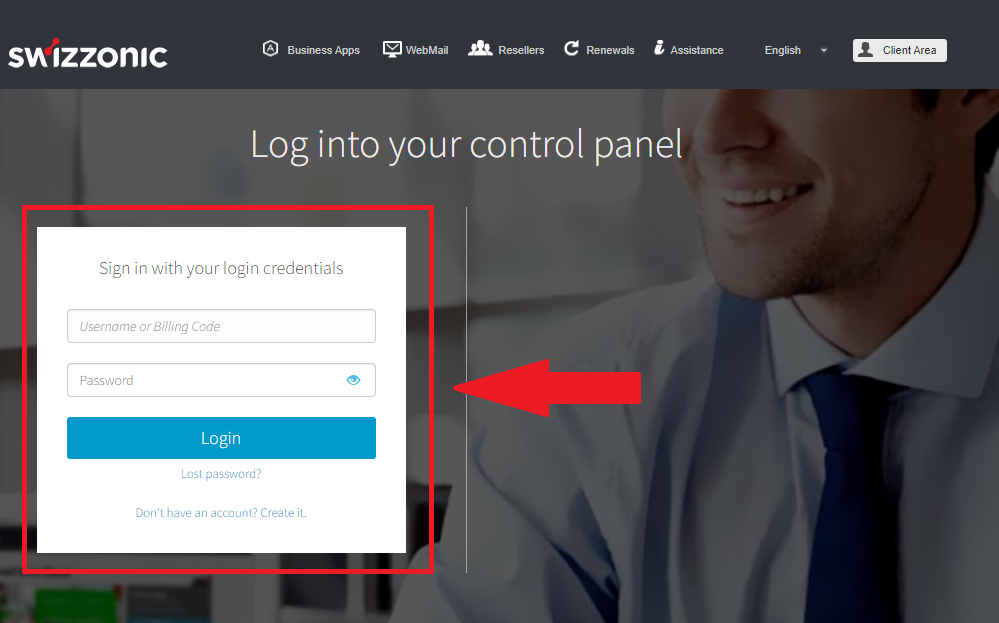
- Select the domain name you wish to use
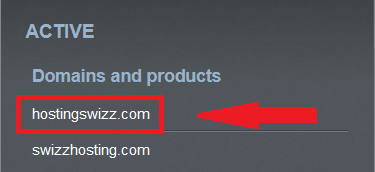
- Click on the icon Domain&DNS

Change of personal and residence data
This procedure allows you to autonomously modify the Owner or Admin-c data of your domain (e.g. email address, physical address, telephone number, Admin-c name, etc.).
- In the Domains area, choose the link Edit registration data
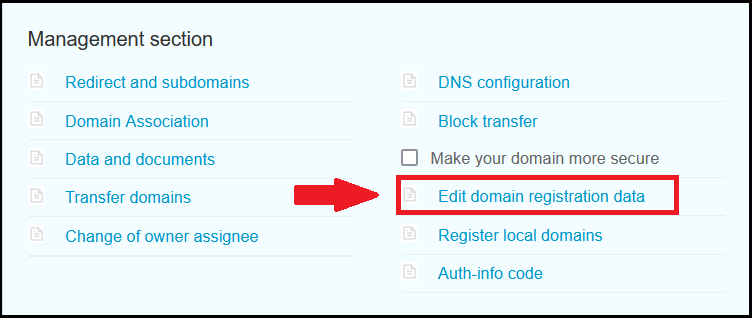
- Fill in the necessary data, select the checkboxes presented to you and click on Proceed.

In case of an Owner email change, after sending the request, both the previous and the new assignee will receive an email to approve or reject the operation using the Authorisation Form attached to the email. The change will only be successful if both assignees give their approval within 14 days, otherwise it will be cancelled.
In the case of gTLDs: after the update, the domain in question will be set to Transfer Lock status (i.e. it cannot be transferred to another Registrar) for a period of 60 days.
Change of owner
The Owner/Assignee change is the procedure through which it is possible to request the domain assignee change, for those data that cannot be changed independently from the control panel.

The change of assignee procedure for .it, .com, .net, .org, .biz, .info, .mobi and .eu domains costs the same as renewal, and includes one year's maintenance for your domain, which will be added on at the natural expiry date after the order is closed.
For other extensions, the expiry date following an Assignee change is set according to the rules of the respective Authorities and the cost may vary.
- Select link Change of Owner Assignee
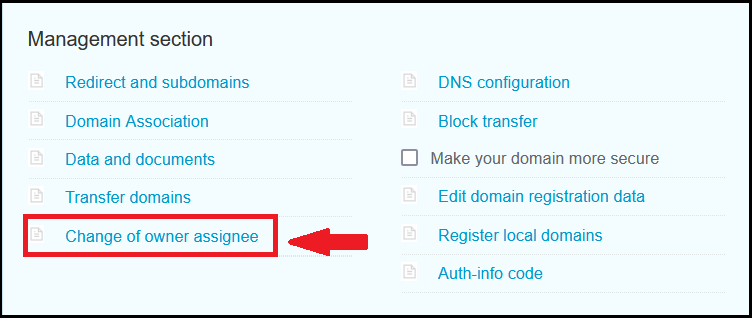
- On the next page, type in the name of the domain for which you wish to make the change and then click on Proceed.
- Enter all the data relating to the new assignee/admin.c of the domain and click on Proceed again.
- Go back to your control panel. Next to the name of your domain, you will find an exclamation mark icon. Click on the exclamation mark and then on MORE INFORMATION.
- Click on Domain data and documents.
- Select the link Document for Change Owner.
- Download, print and sign the document. Check that all data is entered correctly and make sure that the signatures of the previous and new Admin.c are present.
- Send the scanned and signed document (PDF or JPG) via ticket

IMPORTANT
For .com, .net, .org, .biz, .info, .mobi domains, an email will be sent immediately after completion of the order to the new assignee with a link to authorise the change. Upon confirmation, a second email will be sent to the address of the current/previous assignee for final authorisation of the change. If the current email address is not active, contact customer service for the manual confirmation procedure using the form.
For domains for which a letter is required, the time needed for the order to be completed from the moment the documentation is sent is approximately 2/3 days.
If the documentation sent is not correct, we will contact you to make the necessary changes.
Change Owner and data for non-common domain extensions
In the event of a change owner, e.g. for auth code requests for .com, .net, .org, .info, .biz and .mobi domains, when the update cannot be performed independently from the control panel, you can fill in and send us the data change form.
You can download and use this Gtld domain assignee change form that we have prepared:
Send us the signed documentation, via ticket
Within a few days the change of assignee will be completed!
You haven't found what you are looking for?
Contact our experts, they will be happy to help!
Contact us