Help & Support Swizzonic
Access to the Customer Area
The SWIZZONIC Control Panel is our Customer Area. The reserved area of our website, which you can use for all operations on your domain name, your email accounts, your web space.
This is how you can access the Control Panel reserved for you:
- Log in to www.swizzonic.ch by clicking on Client Area in the upper right corner. The following web page will open:
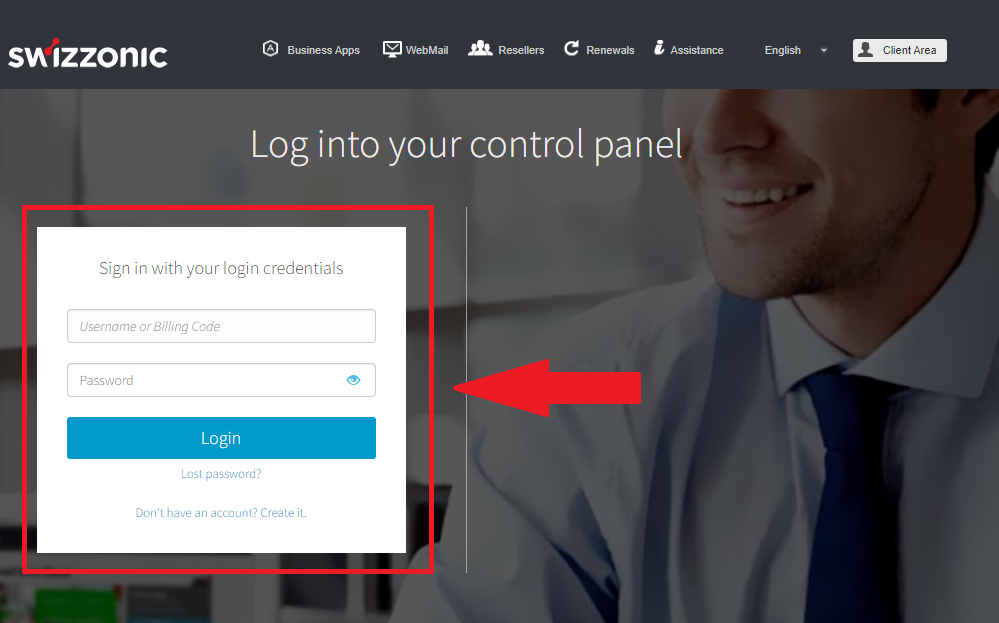
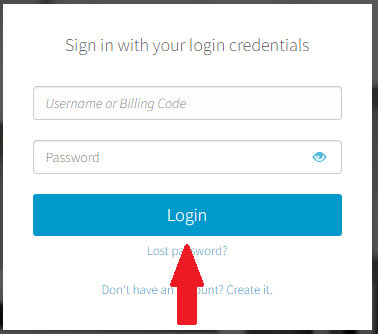
3. Finally, enter your customer number (found on invoices and ending with -CH) or your username and password (chosen by you during registration) and press the Login button.

IMPORTANT
If you do not see the words Customer Area in the box, but you see the first letter of your first and last name, it means that you have already correctly logged in to your Control Panel!
In this case, simply click on your first and last name and you will be automatically redirected to your Control Panel.
Can't remember your username or password? Click here!
You haven't found what you are looking for?
Contact our experts, they will be happy to help!
Contact us