Help & Support Swizzonic
How to install the SSL certificate
SSL certificates provide security for your website and online communications.
In this article we will show you how to install the already issued certificate. If you have not yet generated the CSR and started issuing it, please follow this guide.
- Access the Customer Area by entering your login credentials (If you don't remember how, click here)
- Click on the SSL Certificate to be activated in the right-hand side menu of the control panel, in the TO BE ACTIVATED section.
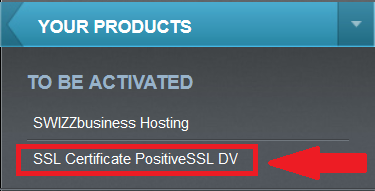
- Download the .CRT file using the appropriate icon
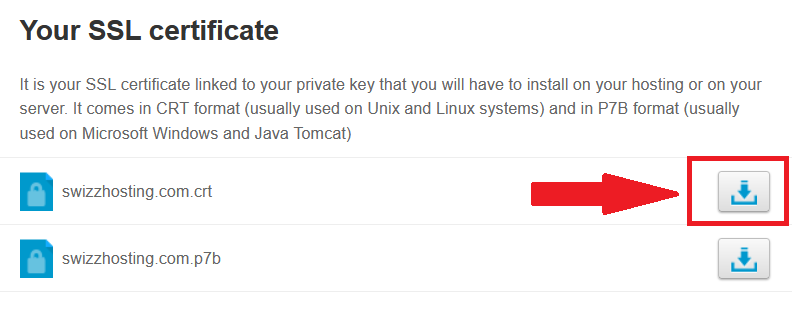
- Then open your cPanel
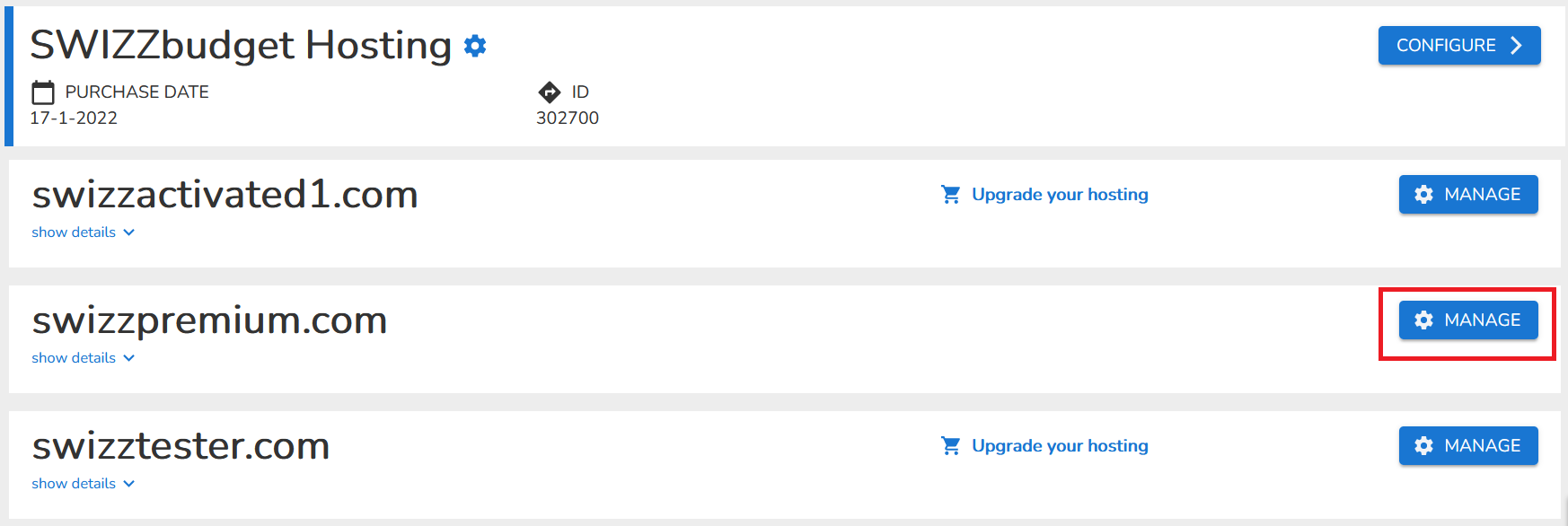
- Click on the SSL/TLS link in the Security section.
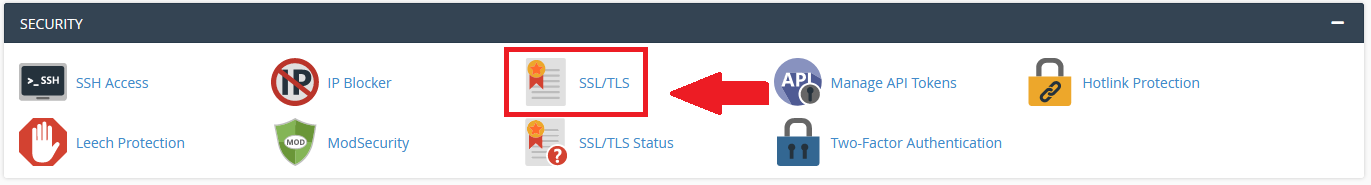
- Now click on Manage SSL sites.
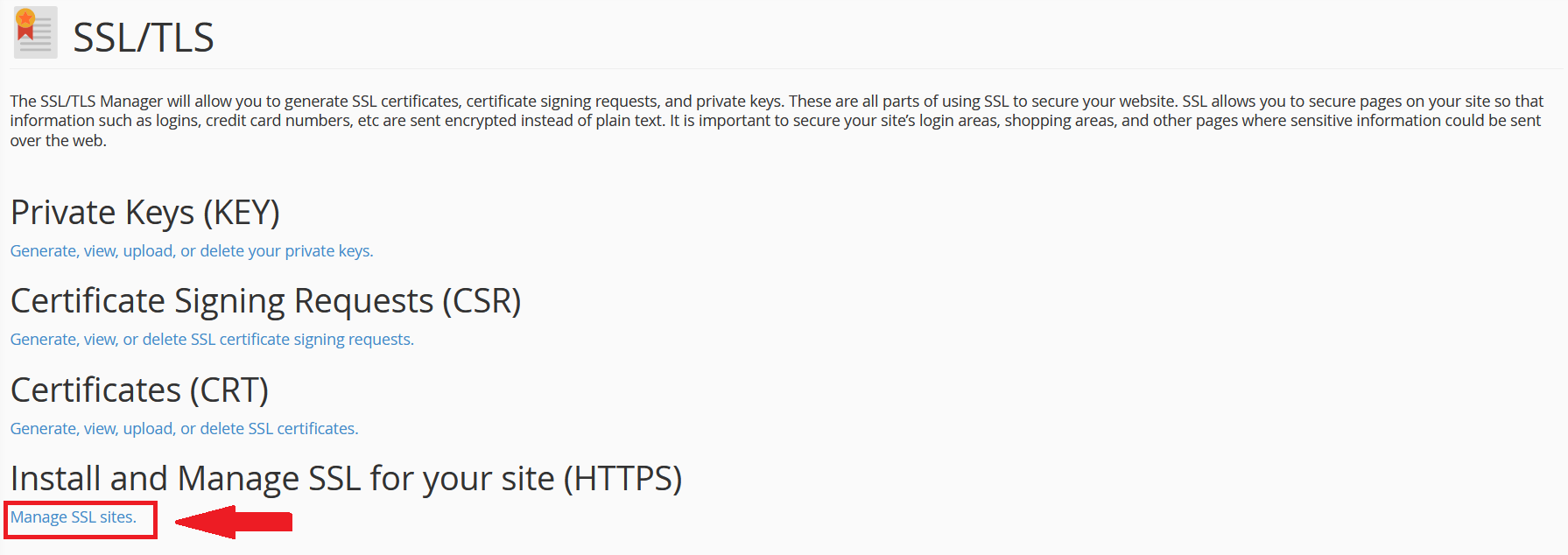
- Select the domain for which you want to install the SSL Certificate and copy all the text of the certificate (.CRT) and the Private Key (.KEY) and paste them into the relevant fields.
- Click on Install Certificate to complete the installation. The SSL Certificate will be detected within a few minutes
- By going back to Manage SSL sites and clicking on Details, you will find the installed certificate
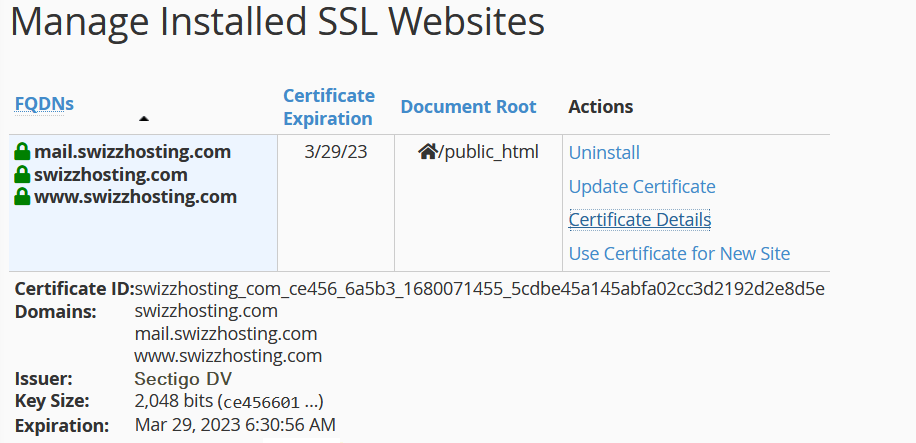
You haven't found what you are looking for?
Contact our experts, they will be happy to help!
Contact us