Help & Support Swizzonic
Open support ticket
If you need to contact our support service by means of a assistance ticket, you can proceed as follows:
- Log in to www.swizzonic.ch by clicking on Client Area in the upper right corner. The following web page will open:
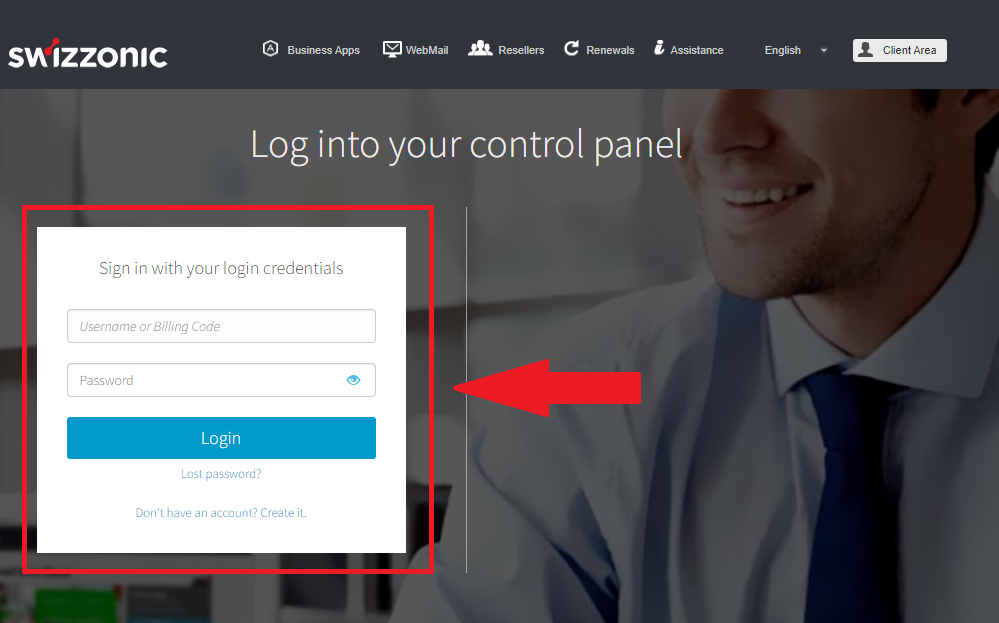
- Click on the Request Support link you see below the grey box
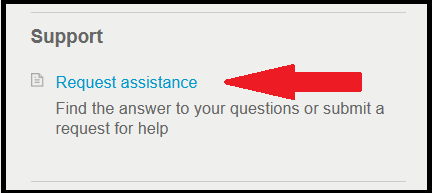
- From the list, locate the object that comes closest to your request
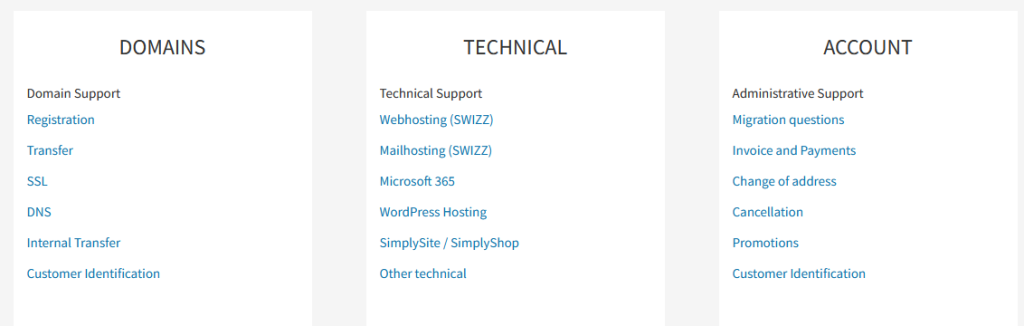
- In the box that opens, enter the message to be sent to our operators and then click on Send Request.
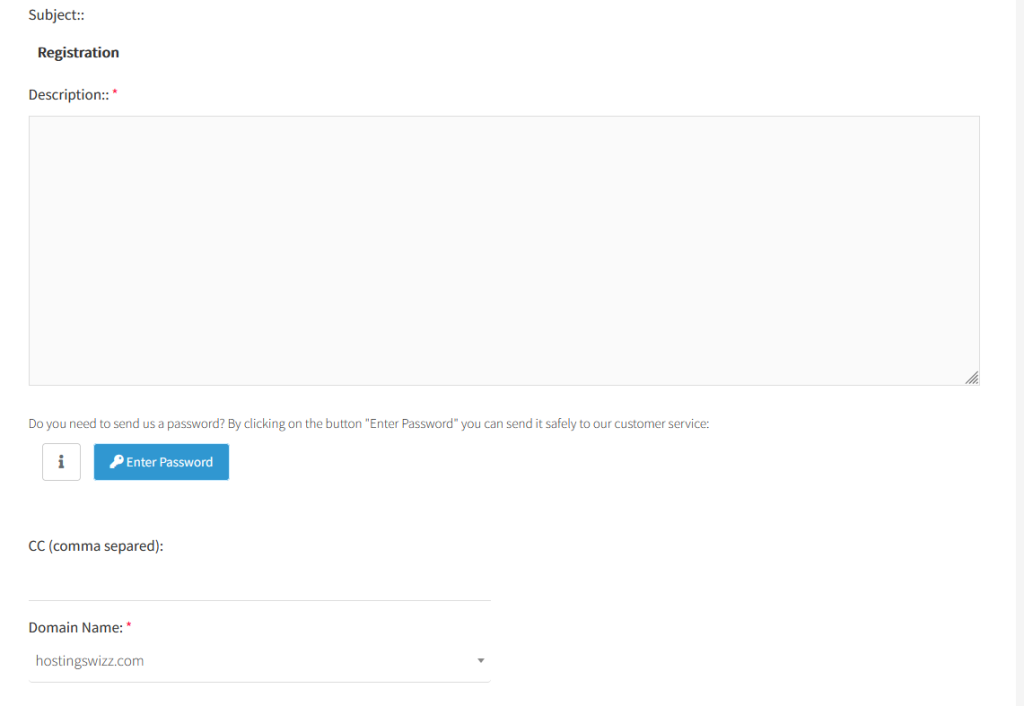
- Additionally, enter your phone number if you would like one of our first-level experts to call you back. This function is only available if Priority Support service has been purchased.
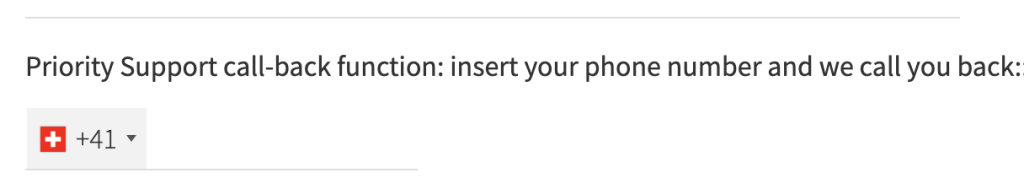
Your ticket has been successfully sent to the relevant technical department! You will receive a reply as soon as possible.

IMPORTANT
Enter as much information as possible so that our operators can identify the problem more quickly.
Also check that you have selected the correct domain for which you are making a request and add an attachment if necessary to make the situation clear.
Detailing your request is important to reduce response times.
Consulting and responding to tickets
The support system allows you to consult our answers and update your requests always from your control panel.
Click on the link "**Request Archive**" and then use the Read/Reply buttons to add information.
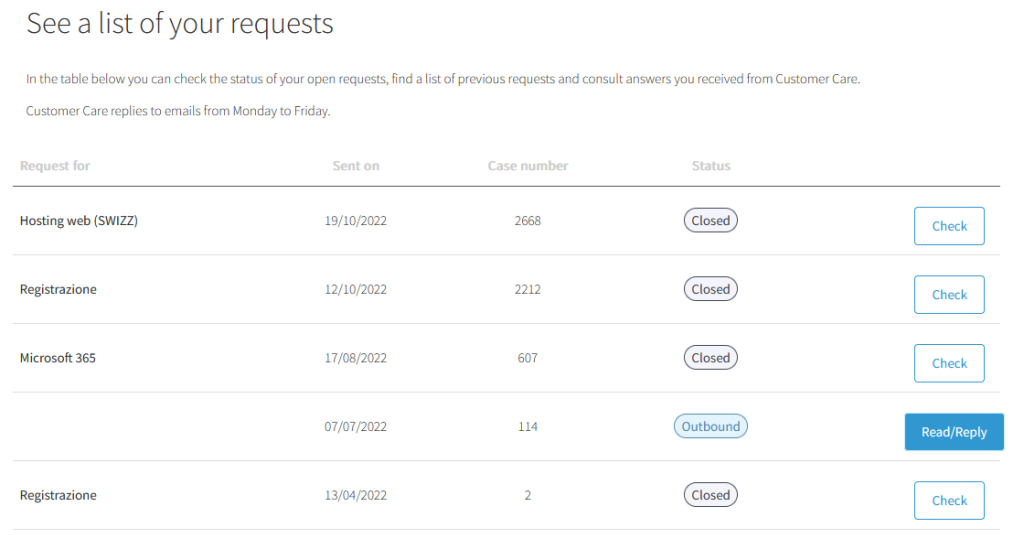
You haven't found what you are looking for?
Contact our experts, they will be happy to help!
Contact us