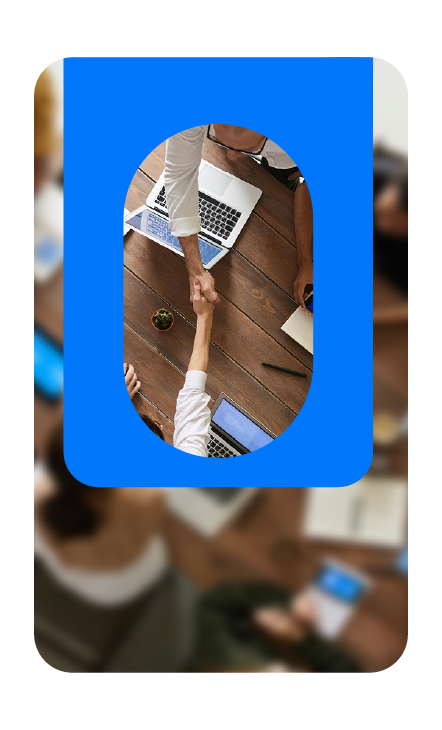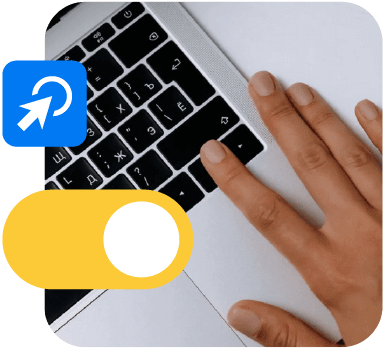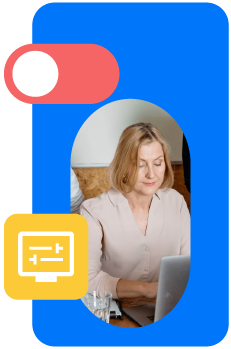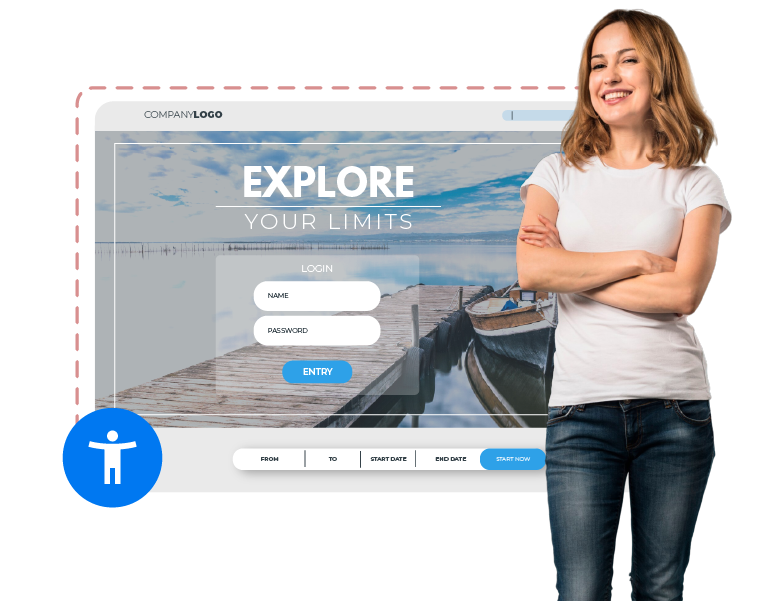Trust Our Clients
Our Accessibility Solutions
Compare Plans
Lite, Standard, and Full: The right fit for every need.
WayWidget Lite
From 5.40 CHF
per month, VAT included
per month, VAT included
For websites with 10k to 80k
page views
Generates alt-tags
for the first 20 images per page
Accessibility badge
for the first 50 pages
WayWidget Standard
Starting at 48.65 CHF
per month, VAT included
per month, VAT included
For websites with 80,000 to 1 million
page views
Generates alt-tags
for unlimited images
Accessibility badge
for unlimited pages
Configured
settings
Full Solution
Customization for you
complete solution
complete solution
Unlimited
Page Views
Generates Alt Tags
for Unlimited Images
Accessibility Badge
for Unlimited Pages
Preset
Configurations
Accessibility Made Easy
Here's What You Get
Here's What You Get
Enhance Readability
This section of the interface allows users to adjust the display of your website content for optimal readability.
Enhance Visibility
People with varying degrees of color blindness or visual impairment may have difficulty recognizing your content, while those sensitive to light might struggle to navigate web pages with a white background.
Minimize Distractions
This area of the user interface offers adjustments that aid individuals with visual, cognitive, or motor impairments in better navigating your website.
Languages
AccessiWay ensures web accessibility worldwide, adhering to various laws and regulations in 14 different languages.
Compliance
Our solutions help you make your website more accessible in accordance with the requirements and recommendations of the BehiG and the EAA.
Gain More Customers
Your accessibility measures can also improve your website's loading time and structure, enhancing user experience and boosting your SEO ranking.
Your Questions, Our Answers.
-
Is digital accessibility relevant for Swiss companies?
Yes. Digital accessibility is becoming increasingly relevant for Swiss companies, both for serving customers in the EU and for compliance within Switzerland. Public institutions are already legally required to ensure accessibility under the Swiss Disability Discrimination Act (BehiG), and private companies are increasingly recognizing its importance for usability, legal preparedness, and customer trust.
-
Does digital accessibility for Swiss websites fall under BehiG only, or also the EAA?
In Switzerland, the BehiG (Disability Discrimination Act) is the legal requirement for public websites. The EAA (European Accessibility Act), effective in the EU since June 2025, also influences Swiss companies serving EU customers. Both aim for the same goal: digital accessibility. For Swiss companies, aligning websites with EAA standards is sensible, as these are internationally recognized and future updates to the BehiG are likely to follow similar principles.
-
Which companies and organizations in Switzerland are already required to provide accessible websites?
Public institutions such as government authorities, universities, public transport providers, and organizations funded with public money are legally required to offer accessible websites. Private companies are not yet legally obliged, but they benefit from improved usability, legal preparedness, and enhanced reputation.
-
Why should Swiss companies start implementing accessibility now?
The requirements of the EAA came into effect in the EU in 2025 and will also impact Swiss providers serving customers in the EU. Additionally, companies that make their websites and apps accessible increasingly gain market advantages - whether in public tenders, search engine visibility, or customer trust.
-
Which digital services of my Swiss company are affected by the European Accessibility Act (EAA)?
The EAA particularly affects the following digital services if your company engages with the EU:
- Websites and e-commerce platforms
- Online banking and payment services
- Travel booking and transport portals
- Digital TV and telecommunications services
- E-books, apps, and software
Important: All digital offerings must be
- perceivable
- operable
- understandable
for all users, including those with disabilities, to meet EAA requirements. -
Can I create the accessibility statement with ChatGPT and only purchase the widget from you?
No, it's not possible to create a valid accessibility statement solely with ChatGPT. This document carries legal significance and requires specific technical expertise along with a deep understanding of applicable regulations, such as EU Directive 2016/2102.
AccessiWay's software is a highly efficient and effective first step for a website because it can automatically correct over 70% of the page elements. However, this is just the first step toward achieving the highest possible website compliance, which can be attained through the accessibility services of leading experts in this field.
To achieve full compliance, rely on our professionals: We guide you step by step toward complete accessibility of your website. Fill out the form. -
Will my website be legally compliant with BehiG or EAA if I install the widget?
No. Installing the AccessiWay widget does not make your website legally compliant with the European Accessibility Act (EAA), WCAG 2.1 AA standards, or the Swiss Disability Discrimination Act (BehiG). The widget is an effective technical aid that automatically makes many parts of the website more accessible. However, it does not guarantee complete compliance by itself. For real compliance, the entire website (content, structure, code) needs to be evaluated – involving a comprehensive process that may include analysis, corrective actions, and the creation of an accessibility statement.
Contact our experts for a free consultation: We help you find the right solution for your specific case – legally sound and with support from the best professionals in the field.
Please note: Compliance with the BehiG and EAA requires not only technical tools but also process, auditing and ongoing maintenance. -
Why should I purchase the automatic renewal service for the accessibility statement evaluation if my static website never changes?
Even a static website can become non-compliant over time without you noticing. Accessibility regulations evolve, browsers change, and assistive technologies continuously develop. Furthermore, you might add external elements in the future (e.g., plugins, maps, videos, or forms) that affect accessibility.
The automatic renewal service ensures regular and automatic evaluation, keeps your accessibility statement always up-to-date, and ensures long-term compliance for your website – even without obvious changes.
This is a simple and secure way to protect your business and offer all users – including those with disabilities – an accessible and legally compliant online experience. -
Are there examples of how the service functions and aids people with disabilities?
Yes, here is a brief overview of various use cases:
How does accessWidget assist blind individuals?
accessWidget uses machine learning to analyze and interpret each page element as sighted users do. It employs ARIA attributes and behavioral adjustments to provide screen readers with full context, enabling blind users to navigate the website accurately – including dropdown menus, forms, pop-ups, icons, and buttons. Additionally, AI-driven image recognition provides image descriptions for screen readers. Activating the "Blind Users" profile (Alt + 1) automatically implements the following adjustments:
1. ARIA attributes are added to define context and behavior of page elements.
2. Keyboard navigation is enabled through correctly structured and labeled content – without mouse or trackpad.
How does accessWidget assist individuals with physical or motor impairments?
For individuals with motor impairments, using a mouse is often not possible. While keyboards can generally replace all mouse functions, many websites are not optimized for this. Elements like pop-ups or forms that don't respond to keyboard commands deny these users access. accessWidget makes the entire website operable by keyboard through ARIA attributes and AI-driven code adjustments. Additionally, it offers an interface with a list of useful links for quick navigation and orientation.
How does accessWidget assist individuals with cognitive impairments?
People with cognitive impairments may struggle to comprehend content or focus on complex page layouts. accessWidget supports them by highlighting elements, providing an integrated dictionary for term definitions, and offering a special cognitive impairments profile. This profile automatically activates all relevant adjustments to improve orientation, readability, and comprehension – without requiring users to know which function to activate individually.
How does accessWidget assist individuals with epilepsy?
Flashing elements like GIFs, videos, or animations can trigger seizures. accessWidget offers a "Seizure Safe Profile" that, when activated, automatically disables all flashing or rapidly changing content and reduces problematic color combinations. This allows affected users to navigate the site safely, free from danger.
How does accessWidget assist individuals with visual impairments?
Incorrect color contrasts or too small font sizes make navigation difficult for users with visual impairments. accessWidget offers adjustments for colors, font sizes, spacing, and contrasts without altering the original website design for other users. Those with visual impairments can tailor the display to their needs – without compromising the brand image of the site.
Overall, accessWidget enables accessible, individually adjustable use of your website – without design compromises and with immediate visible value for people with disabilities. -
What is the difference between WayWidget Lite and WayWidget Standard?
WayWidget solutions are AI-based, designed to make websites more inclusive and ensure compliance with accessibility standards. The main differences between WayWidget Lite and WayWidget Standard are primarily in the included features (such as the configurator with preset settings) and the monthly pageview limit. The Standard plan offers a more powerful solution for larger and more complex websites.
To better understand your needs and select the right solution for you, don't hesitate to contact us.